Please use the following address to access this calendar from other applications. You can copy and paste this into any calendar product that supports the iCal format. How to add this calendar to your calendar.
Please use the following addresses (see list below) to access the Athletics calendar from your calendar applications. You can copy and paste links below into any calendar product that supports the iCal format. If you rather, just go to the sport where you wish to add the calendar and select the “+ Google Calendar” button on the bottom of the calendar – see the example here:
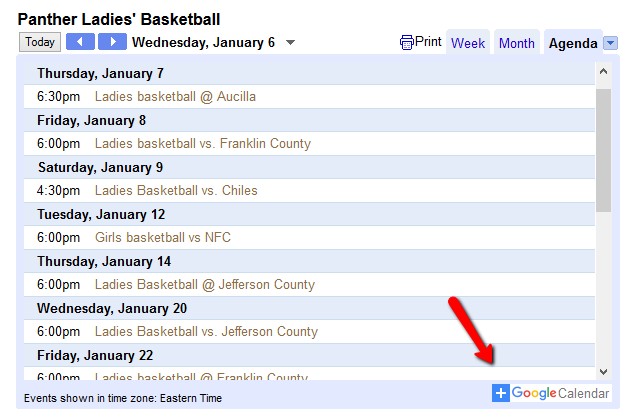
Calendar Addresses (iCal):
Please report bad links below to jpiidevelopment@gmail.com
Cross Country
https://www.google.com/calendar/ical/0jl2nl7idpblo0ubm8nbfav3jc%40group.calendar.google.com/public/basic.ics
Football
https://www.google.com/calendar/ical/brd9v8vce4f5903g0deju4vitk%40group.calendar.google.com/public/basic.ics
Volleyball
https://www.google.com/calendar/ical/4mpss5alvnpa0k08qvjfuitrgg%40group.calendar.google.com/public/basic.ics
Golf – Men’s
https://www.google.com/calendar/ical/8tmjbf1mtkmrb1h280587u4864%40group.calendar.google.com/public/basic.ics
Golf – Ladies’
https://www.google.com/calendar/ical/lmpcvb4s77an0i8a58nc30i8mo%40group.calendar.google.com/public/basic.ics
Basketball – Men’s
https://www.google.com/calendar/ical/7snpsntk9ojv1mugp182756tss%40group.calendar.google.com/public/basic.ics
Basketball – Ladies’
https://www.google.com/calendar/ical/f7i0odmfp24e8n6n3604o5jh7o%40group.calendar.google.com/public/basic.ics
Soccer – Men’s
https://www.google.com/calendar/ical/mvpk1mr0fiiti9pcoeaa908snc%40group.calendar.google.com/public/basic.ics
Soccer – Ladies’
https://www.google.com/calendar/ical/7h24ob7bm8opujqlkmk2mbh958%40group.calendar.google.com/public/basic.ics
Baseball
https://www.google.com/calendar/ical/t85gk1veddapipu04dal8vbr2c%40group.calendar.google.com/public/basic.ics
Softball
https://www.google.com/calendar/ical/46ojhtnjmfe0slr3br4n9jrik4%40group.calendar.google.com/public/basic.ics
Tennis – Men’s & Ladies’
https://www.google.com/calendar/ical/1fpnfn2vmr4jno50kmmedp918g%40group.calendar.google.com/public/basic.ics
Track & Field – Men’s & Ladies’
https://www.google.com/calendar/ical/m8kr68mbri251fajeloqh6uris%40group.calendar.google.com/public/basic.ics
How to add the JPII Athletics Calendars to your calendar – .ical
Please use the addresses given to access these calendar from your calendar applications. You can copy and paste this into any calendar product that supports the iCal format. iCalendar (.ics) is supported by an increasing number of calendar applications including Apple’s iCal (Mac), Microsoft Outlook (Windows), and Google Calendar. All can subscribe to an .ics calendar and receive updates automatically.